
addtogroup gazebo_common More...
#include <common/common.hh>
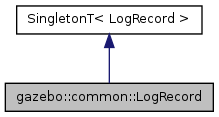
Public Member Functions | |
| void | Add (const std::string &_name, const std::string &_filename, boost::function< bool(std::ostringstream &)> _logCallback) |
| Add an object to a log file. | |
| const std::string & | GetEncoding () const |
| Get the encoding used. | |
| bool | Init (const std::string &_subdir) |
| Initialize logging into a subdirectory. | |
| bool | Remove (const std::string &_name) |
| Remove an entity from a log. | |
| void | Start (const std::string &_encoding="bz2") |
| Start the logger. | |
| void | Stop () |
| Stop the logger. | |
Additional Inherited Members | |
 Static Public Member Functions inherited from SingletonT< T > Static Public Member Functions inherited from SingletonT< T > | |
| static T * | Instance () |
| Get an instance of the singleton. | |
 Protected Member Functions inherited from SingletonT< T > Protected Member Functions inherited from SingletonT< T > | |
| SingletonT () | |
| Constructor. | |
| virtual | ~SingletonT () |
| Destructor. | |
addtogroup gazebo_common
Handles logging of data to disk
The LogRecord class is a Singleton that manages data logging of any entity within a running simulation. An entity may be a World, Model, or any of their child entities. This class only writes log files, see LogPlay for playback functionality.
State information for an entity may be logged through the LogRecord::Add function, and stopped through the LogRecord::Remove function. Data may be logged into a single file, or split into many separate files by specifying different filenames for the LogRecord::Add function.
The LogRecord is updated at the start of each simulation step. This guarantees that all data is stored.
| void gazebo::common::LogRecord::Add | ( | const std::string & | _name, |
| const std::string & | _filename, | ||
| boost::function< bool(std::ostringstream &)> | _logCallback | ||
| ) |
Add an object to a log file.
Add a new object to a log. An object can be any valid named object in simulation, including the world itself. Duplicate additions are ignored. Objects can be added to the same file by specifying the same _filename.
| [in] | _name | Name of the object to log. |
| [in] | _filename | Filename of the log file. |
| [in] | _logCallback | Function used to log data for the object. Typically an object will have a log function that outputs data to the provided ofstream. |
| Exception |
| const std::string& gazebo::common::LogRecord::GetEncoding | ( | ) | const |
Get the encoding used.
| bool gazebo::common::LogRecord::Init | ( | const std::string & | _subdir | ) |
Initialize logging into a subdirectory.
Init may only be called once, False will be returned if called multiple times.
| [in] | _subdir | Directory to record to |
| bool gazebo::common::LogRecord::Remove | ( | const std::string & | _name | ) |
Remove an entity from a log.
Removes an entity from the logger. The stops data recording for the entity and all its children. For example, specifying a world will stop all data logging.
| [in] | _name | Name of the log |
| void gazebo::common::LogRecord::Start | ( | const std::string & | _encoding = "bz2" | ) |
Start the logger.
| [in] | _encoding | The type of encoding (txt, or bz2). |
| void gazebo::common::LogRecord::Stop | ( | ) |
Stop the logger.