Dialog for applying force and torque to a model. More...
#include <gui/gui.hh>
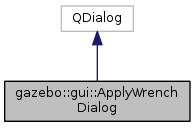
Public Types | |
| enum | Mode { NONE = 0, FORCE = 1, TORQUE = 2 } |
Public Member Functions | |
| ApplyWrenchDialog (QWidget *_parent=0) | |
| Constructor. More... | |
| ~ApplyWrenchDialog () | |
| Destructor. More... | |
| void | Fini () |
| Finish the dialog. More... | |
| Mode | GetMode () const |
| Get the mode, either force, torque or none. More... | |
| void | Init (const std::string &_modelName, const std::string &_linkName) |
| Initiate the dialog. More... | |
Dialog for applying force and torque to a model.
| gazebo::gui::ApplyWrenchDialog::ApplyWrenchDialog | ( | QWidget * | _parent = 0 | ) |
Constructor.
| [in] | _parent | Parent QWidget. |
| gazebo::gui::ApplyWrenchDialog::~ApplyWrenchDialog | ( | ) |
Destructor.
| void gazebo::gui::ApplyWrenchDialog::Fini | ( | ) |
Finish the dialog.
| Mode gazebo::gui::ApplyWrenchDialog::GetMode | ( | ) | const |
Get the mode, either force, torque or none.
| void gazebo::gui::ApplyWrenchDialog::Init | ( | const std::string & | _modelName, |
| const std::string & | _linkName | ||
| ) |
Initiate the dialog.
| [in] | _modelName | Scoped name of the model. |
| [in] | _linkName | Scoped name of a link within the model to which a wrench will be applied. The link might be changed later, but not the model. |